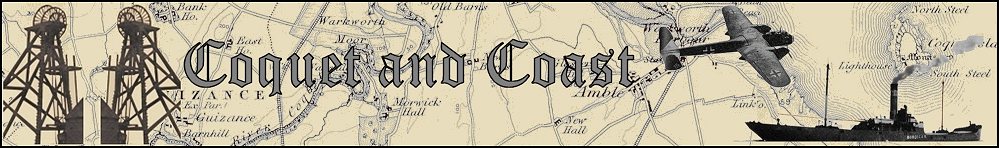 |
|
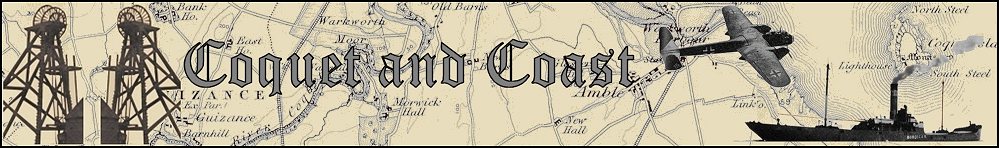 |
|
|
|||||||
| We no longer use activation emails. Please allow 24h after sign up and your account should work |
 |
|
|
Thread Tools | Display Modes |
|
#1
|
||||
|
||||
|
Adding a picture from your computer to a post you are making on here is simple (once you know how
 ) )1. Open the new post/thread box and type your text as normal. The when you are ready to add the picture click the 'Manage Attachments' button. That one is the little paperclip icon top row centre: 
|
|
#2
|
||||
|
||||
|
This will open the 'Manage Attachments' pop up window.
It looks like this: 
|
|
#3
|
||||
|
||||
|
Click the browse button to navigate around your computer to find the picture, then click the upload button.

|
|
#4
|
||||
|
||||
|
It may take a little while to upload depending on the size of the picture. (ignore those file sizes in the manage attachments window, much larger sizes than those can be uploaded.)
Anyway once upload is completed it will show as "Current Attachments"  That's it - the picture is added but won't actually be visible until your post is submitted. Of course if you want to add more pictures to the post just repeat the process - browse - upload. when finished adding attachments just close the pop up Manage Attachments window. |
 |
|
|